Summary
A decision process involves a wide range of stakeholders. These stakeholders typically need to resolve conflicts and to find common decision. However, in reality each stakeholder has different scientific or technical background, uses different sources of information and operates with "different" scientific or technical language. At the same time the stakeholders know best about the local context. Hydropolis should provide mainly general and theoretical scientific knowledge but also practical information (which is the input of the scientific partners of DayWater project). The problem to be solved may concern hydrology and pollution topics, as well as decision-making process or socio-economical and political context.
On one hand, the stakeholder is able to give a hierarchy of the problems he is facing, e.g.: impact of stormwater flooding in relation with urban vulnerability, chemical hazard in relation with the objectives given to the quality of the water environment or sanitary risks. Hydropolis should for example give him help to assess the flux and pollution production for a given rain event, and propose generic solutions.
On other hand, the stakeholder knows the way his institution works, the kind of relation with other institutions, the financial capability for USWM, the local regulations and the way they are applied. Hydropolis should for example give him information regarding the decision theory, the economics and the political theory.
There is a dissymmetrical but complementary knowledge between these two poles. The user enters some data of his local circumstances in order to get relevant information of general knowledge that he can use for the development of his project. Hydropolis should improve the general knowledge of the user concerning the implementation of source control pollution. Hydropolis cannot solve the problem for the user, but rather support him in the decision making process.
The work with Hydropolis has to be adaptive from the user's point of view - the structure of knowledge within Hydropolis enables the system to provide the user with the right level of information. Hydropolis is user-friendly: ergonomic and having the ability to support all the information needed by the user.
In the consultation process, each stakeholder needs to have access to the same pool of information and should speak the same language. Hydropolis should stimulate the decision making based on the same reference platform and the same data, however, it cannot deliver the decision but rather support in search for suitable decisions.
FAQ
- Q: How can I create a new project?
A:
- Go to Guided Tour section (first tile in the last row in Firstpage).
- Click 'Dynamic thinking' link.
- You will get a list of your projects. Click 'Create a new project' button.
- Fill in the project details - write you project's name and shortcut (a short name, will appear in navigation string at the top of the page).
- You can also add comments.
- Submit the form by clicking the 'Create' button.
- The project is created. You can click on it and start answering the questions.
- Q: How can I copy my project for another user?
A: This can be done by users of Manager user-level only.
- Q: I can't find the document I saved with my project
A: Have a look in Archive section. There are all document from all you projects together. You can filter them by project id, name, keyword or date of upload.
- Q: How do I enter my new data?
A: Use the Enter data functionality.
When you click the 'enter data' link in left menu, you will get a page like this:
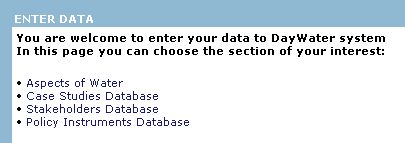
You can enter data into the four above databases.
Into Aspects of Water you can enter new Examples. Other data in this section is under control of the responsible scientific partner.
Data into BMP database can be entered by the responsible partners only.
After you select a database into which you wish to enter data a page listing the already entered items appears.
To enter a new item use the New item link.
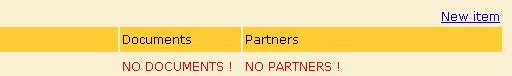
To edit or delete your item use the respective icons.
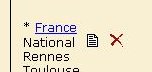
- Q: I want to add some data to a Case Study but there in no Edit icon next to its name?
A: Each user can edit only the data he entered himself.
When a Hydropolis user creates a new item in one of the databases editable by users (CS, SH, PI or AoW) system remembers him as the 'owner' of the item. Items can be edited or deleted by their owners only. That system protects user's data from being damaged by other users.
|