Most components open in a new window, called Component window. In this window, similar to the main window, navigation is also done by means of a left menu but in components menu there are different links and in most components left menu has two parts. The lower one in component related.
Databases
BMP
Catalogue of Best Management Practices provides informatino on wide range of both structural and non-structural BMPs.
Stakeholders
Stakeholders database stores information on all stakeholders important in USWM.
Stakeholders list could be filtered by the project phase in which stakeholders take part. By clicking on a project phase (blue links round the circle in the first page of the component) you will get a list of stakeholders involved in that phase.
Case Studies
In Case Studies database examples of previous projects can be found. They should include also projects that failed so that lessons could be learned for future projects.
Case studies database stores extensive information on example USWM projects.
The first page of the component serves as a list of Case Studies (CS) available.
Each red circle represents one CS. The page you get when you select one, by clicking at the circle, gives you the basic information about the project.
If you find the project interesting, you can use the left menu to navigate to more detailed information on it.
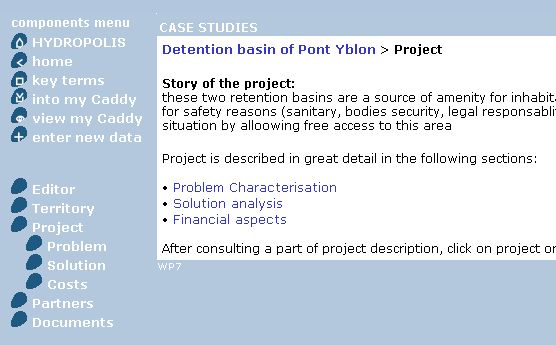
Policy Instruments
Policy Instruments Information (PI) database contains useful information on laws and legislations relevant to water management in various European countries. PI are grouped into 6 types and could be filtered by their type or country.
In the first page of the component you find out about the structure and goals of the components.
Left menu facilitates access to Methodology and Example pages.
In Example page you can filter the examples you wish to see either by PI type or by the country of PI relevance.
When you click on a selected Example, you will get a page with detailed overview of the policy instruments, including links to connected documents.
Tools
MCC
This tool offers advice on suitability of BMPs. Matrix of Indicators and BMPs is presented to the user. User can enter his scores for Indicators or use the default score and by means of MCC get the order of preference for the BMPs in his situation.
In the first page of this component you will find a description of this tool - Multicretia Comparator. If you later need to return to the first page, click home link in the upper part of the left menu.
Left menu lets you navigate to other pages of the component.
In Instruction page you will find out that there are three possible modes of using the component.
In Example page you will find the explanation of the methodogical approach used.
Before you arrive at the Matrix, page MCC, you have to fill in the Screening characteristics in the Screening page.
The matrix page enables you to perform a multicriteria analysis.
The yellow and red background indicates the BMPs that are not suitable and a mouse-over tells you the KTs responsible for this breach.
Default score values of indicators were filled in by clicking the Yes button above the matrix.
To perform the analysis, you have to assign weight of importance to your relevant indicators. This is done by filling the fields in the last two columnts of the matrix.
When the matrix is filled, you can start the analysis by clicking the Perform MCC button at the bottom of the matrix.
If the matrix has been filled in correctly, sums will appear in the bottom most row as well as a new button.
When you click the Generate Order of Preferences button, page showing the order of suitable BMPs will be shown.
Checklist
This document reminds user of important issues that should be taken into account before entering MoA.
Guided Tour
This component is by far the most complex component in Hydropolis. Here you can build your own projects and ask the system for suitable proposals.
In the first page of the component you have to select a template for your project. You can choose from the following templates:
- Specific Information
- Dynamic Thinking Planning
- Dynamic Thinking Design
Building project
When you click on one of the Dynamic Thinking links you will be able to start your own project based on the selected template.
In the first page you will see a list of your projects. If it is the first time you are in the section, your project list will be empty and you have to creat your first project. To do this, click the Create a new project button and in the next page edit the Name, Shorcut and Comments of your new project. When done, click the Create button and your project will be created.
Each template is basically a questionaire. But a very smart questionare, because it has proposals attached to all possible answers.
After you answer some of the questions in it you can ask the system to offer you relevant proposals. The more questions you answer the more precise the proposal will be. You can return to any question any time and change your answer. The proposal will modify accordingly.
If none of the the templates suits your specific situation, you are welcome to visit the "Build my own project" page (link from the first page).
If you still cannot find the questionaire relevant to your situation, you need a new template. To achieve this you can either ask your administrator to build the template for you or you can become an administrator and build it yourself.
Specific information
If you chose the link Specific Information, you will be able to use Key Terms to filter relevant information from the databases.
The page is a form listing all Key Terms (KT) in the system. You can choose the values of the KTs that are important for your situation.
When done, click the Save button at the bottom of the form to save you KT values. These values will be recorded as your personal KT values into the system database.
When your KT values are saved you can visit your Personal Hydropolis, which is the part of Hydropolis filtered out by your KT values.
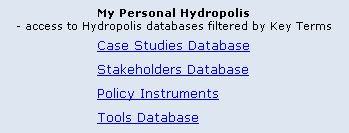
|