System architecture
Web application
Hydropolis prototype is a web application. That means that it is accessible by means of internet browser. The recommended browser for Hydropolis is Internet Explorer 6 and later.
Database system
Hydropolis is a database based system. It means that many pages of the system are showing data stored in various tables of the system database.
Hydropolis database consists of more than 130 tables. It could be divided into the following parts:
- USWM information - tables storing information and knowledge relevant to water management
For example: tables with case studies, BMPs, Tools,....
- user's profile - tables storing data entered by the user
For example: KT values selected by user, user's answers in projects, matrixes, name, ....
- system settings - tables storing data necessary for the system running
For example: menus items, help structure, user rights, settings
Client server
Hydropolis prototype is a dynamic web application. That means that the content which user gets depends on users actions and also on the content on the database tables which serve as information source for the application. This dynamic behaviour is facilitated by a web server like this:
- User opens his/her web browsing client, a web browser. From this client user sends a request for a page to the server (by writing a url in the browser address box or by a clicking on a link in a web page).
- Server accepts the request and prepares a page that will be sent to back to the user. During this step server typically asks the database for relevant information.
- Server sends the asked for page to user and user's client displays the page.
There is also a client based dynamic behaviour throughout Hydropolis like tooltips, forms validation etc. but these are facilitated by the browser.
Modes of usage
The ADSS GUI is developed in a form of structured map with three modes of usage (free, guided, and semi guided mode).
Free mode
The use of free ADSS mode is very similar to any other web based application. In a free mode the user can visit different areas indicated in HYDROPOLIS map. Free browsing through databases and components will support user in finding the support for the decision making process inside these areas through urban dynamics, BMPs, risk and vulnerability, and number of other "logical" databases. User can also use his/her private "CADDY" to place important information in. Later he can return back to track the history of his visits. He can also search in ADSS using predefined keywords and/or develop his/her private archive of documents, photos, office files, etc. The main purpose of this mode is seen in learning for library.
Smart ("semi") - guided mode
This mode can be used by more experienced user while searching for information in ADSS. The ADSS components are linked together. This inter-linkage can be understood also as a "SMART GUIDANCE" functionality showing the user the context of the information he is searching for and broadening his understanding regarding the conceptual water management. The ADSS suggests a number of hyperlinks among distinct components and databases. The user can then modify the ADSS functionality according to his/her needs by using the KEY TERMS filtering. Key terms filtering represents the response of the ADSS to the definition of specific USER PROFILE entered by user in predefined questionnaire. The filtering procedure is applied on all ADSS databases to select only relevant information for personal user needs. Using this functionality user can build up his/her own personal HYDROPOLIS serving particular user's aims.
Guided mode
The most advance mode of ADSS usage is called guided mode. Using this mode user can build up his/her own set of projects based on available template questionnaire and to analyse the proposed solutions using matrix of alternatives. The guided mode is guiding user through chain of activities related to the way of solving his/her problem. The procedure starts with expert consultation on given user storm water problem using questionnaire (or set of questionnaires). After giving the answers to ADSS user is supplied with proposal of relevant measures to be analysed (in a form of BMPs) as well as the proposition regarding appropriate tools and criteria/indicators to be focussed on a way of solving his storm water problem. User can then analyse in detail proposed alternatives and to fill up predefined matrix of alternatives with his expert view on these alternatives. Once matrix is filled up user can perform the multi-criteria analysis to see potential score of proposed measures and expected favourable measure to be implemented. User can work on arbitrary number of such projects based on the same template questionnaire in order to see how much he can differ in search for optimal measure while giving different view and emphasis on his/her storm water problem. The guided mode is developed in the way supporting the team work on the project. The template questionnaire can be shared by number of stakeholders while building their own projects. The team leader or "manager" can then observe the results of this work and to compare the differences within the project team. The result of this work can be used as an input stimulating the discussion in the team and the common search for optimal solution.
The work of the user is stored in database. Tracking function is made available to help user in analysing his/her previous actions.
System adaptability
Concept of trees
This functionality represents one of most complex ADSS features. In principle, each manager has got a permission to build up a template questionnaire and to implement his/her particular knowledge and experience regarding the problematic area in it before he assigns it to his users for building up the projects. He can focus the questionnaire to whatever storm water purposes while using the ADSS databases for making the proposition. The manager can assign the PROPOSAL to any particular answer to any specific question. This proposal then holds the information regarding BMPs of concern, criteria/indicators to be considered and tools to be used while answering this way to the question. Using this functionality the manager implements his/her "Domain knowledge" to template questionnaire. This template can be then used by distinct users while working on their projects. The functionality is based on the concept of "TREES and NODES" as basic components holding the overall logic. Manager can develop user friendly templates without any knowledge of software development.
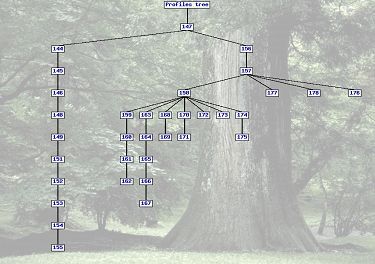
The functionality implemented in ADSS works as an independent engine for building up the templates with particular domain knowledge. Gradually, the ADSS can extend the number of templates and broaden the consultation part inside guided mode. This way ADSS can adapt its knowledge.
Building project in Guided Tour
The use of guided mode brings a level of adaptability also to users. Once the user creates his/her project based on selected template he starts consulting with ADSS in a way of questions/answers. In a view of background trees and nodes the user is following specific path. Then he/she builds up the matrix of alternatives and comes to the proposed measure. However, the user can learn by free browsing in ADSS and then he can return back to guided mode to consult ADSS on higher level of his knowledge. He can then adapt his specific path through tree and nodes by tracking back and modifying his/her actions.
Database updates
The user Edit, Insert, Update, Delete functionality is made available to the users having special user rights. These users then can adapt the content of ADSS databases based on new achievement in methodology, based on new available information or based on new project results. The adaptation of ADSS content can be done via ADSS through the Internet.
Semiguidance (filtering) by Key Terms
Hydropolis has an extensive system of Key Terms (KT). The list of KTs including their values used in Hydropolis can be found in Libraries section.
KT values are used for filtering information that is presented to the user.
User can specify his specific KT values in the KT form. This form is always available in left menu in Components window. After the KT form is saved, the lists of items in Libraries become filteres by the relevant KT values. User is informed about this by a red notice above each list.
You can change your KT values any time or remove the filtering at all by updating or reseting the KT form respectively.
Personal document archives
Last functionality referring to the ADSS adaptability is related to building of personal user archives. The user has got a right to adapt the HYDROPOLIS by bringing his/her own information to his personal archive, project document library (for each project) and/or his personal caddy holding the most important pages he/she visited.
|